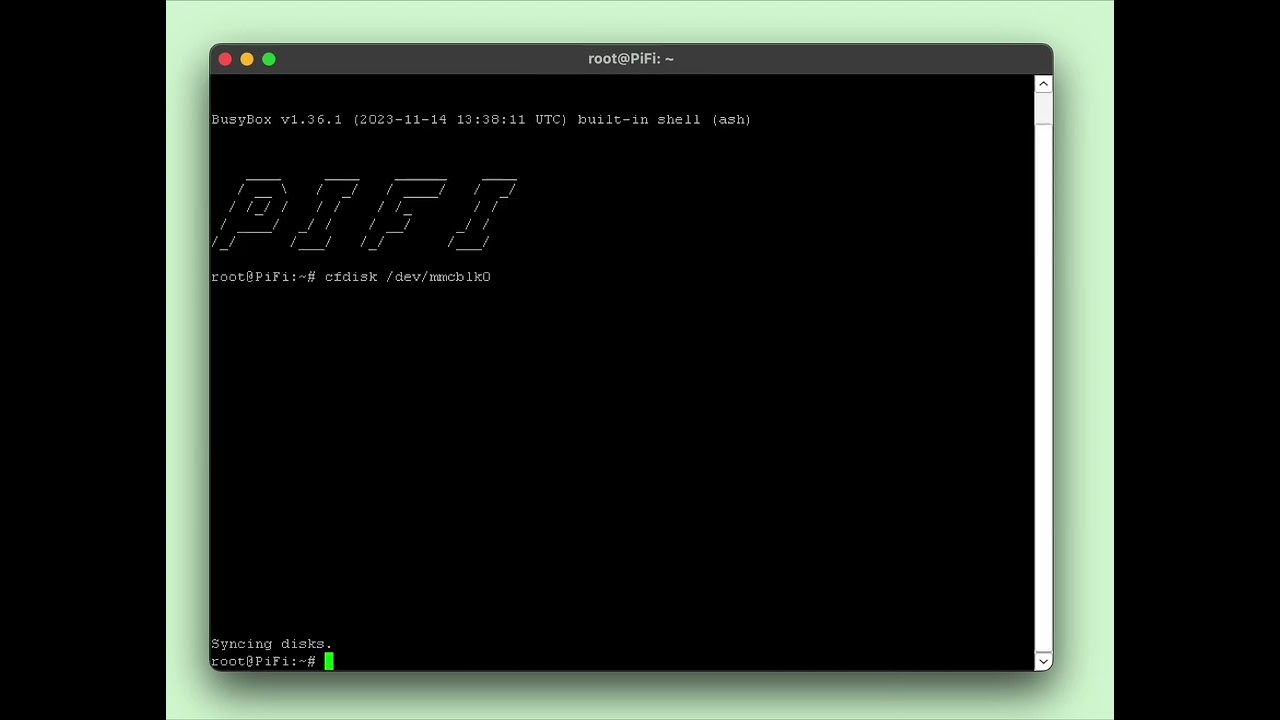Sure!
So by default it’s 1Gb for root and the rest for SD Storage (for network attached storage features) but if you want to use docker you can certainly resize it. Here’s how (video and steps below):
Steps:
-
In SSH, run
cfdisk /dev/mmcblk0 -
Using the up and down arrow keys, go to
/dev/mmcblk0p3 -
Then using right/left arrow keys go to
delete(you could alternatively resize it) and hit enter -
Next, with up and down arrows scroll to
/dev/mmcblk0p2 -
With right/left arrows (with
/dev/mmcblk0p2highlighted) go toResize -
It should suggest the unallocated storage on the SD - just hit enter to confirm
-
Then using the right/left arrows go to the option for
Writeand hit enter. Type yes to confirm -
Go to
Quit -
Reboot
-
It should now be all done, you can run
fdisk -lto verify it’s resized after rebooting