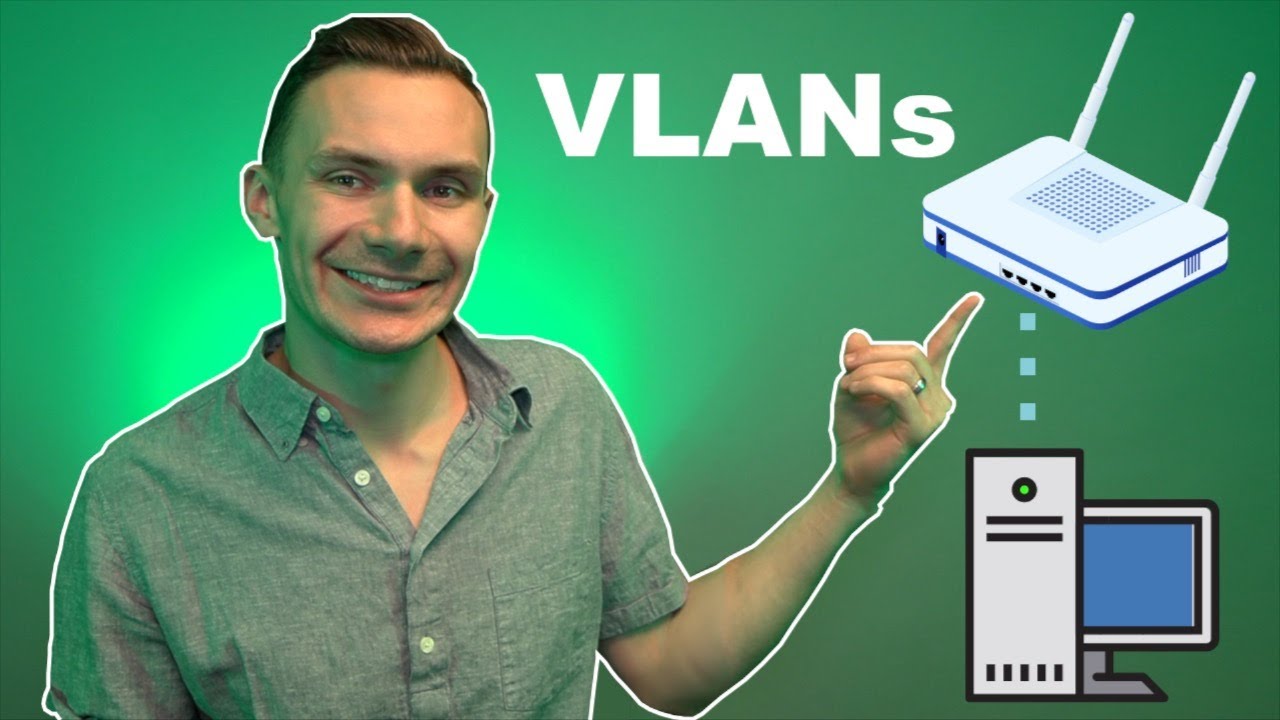Would you be able to set up a vlan on the Wan port?
It is running OpenWrt with PiFi optimisations on top - so yes, it should be possible!
Things to note:
- The default LAN/Gateway IP on PiFi is 192.168.3.14 (whereas on traditional OpenWrt it’s 192.168.1.1)
- The default password for LuCI/SSH is whatever you set during first-time setup with the PiFi app
- By default, LAN is set to use USB (usb-to-ethernet adapters) and the built-in ethernet port is WAN - you can switch this at PiFi App > Settings > Network Settings > Port (WAN/LAN) if you wish
As for setting up a VLAN, it’s not an officially supported feature for PiFi app/firmware but because it’s OpenWrt it’s pretty much endlessly configurable
I’ll link to the OpenWRT documentation on VLANs here - if you search for Pi 4 OpenWrt VLAN tutorials you’ll probably find more info on how to achieve what you’re after (bear in mind the differences from vanilla OpenWrt above). I found a quick video on VLANS too which may differ slightly from your desired approach:
That’s for coming back to me on this. I’ve finally gotten around to trying to test this out. I’m using the pi 4b and a gig ethanet adapter as the second (Lan) link. In the video you mentioned, there seems to be some interface settings that don’t show. Can these only be accessed using the cli? I also got stuck around the switching section mentioned, that drop down tab doesn’t show on my pi when logged in.
My main goal is to set vlan 10 on the Wan port of the pi. Any assistance around this would be awesome!
I’ll go through the process and post back with what I find doing that on mine! Will follow up ASAP