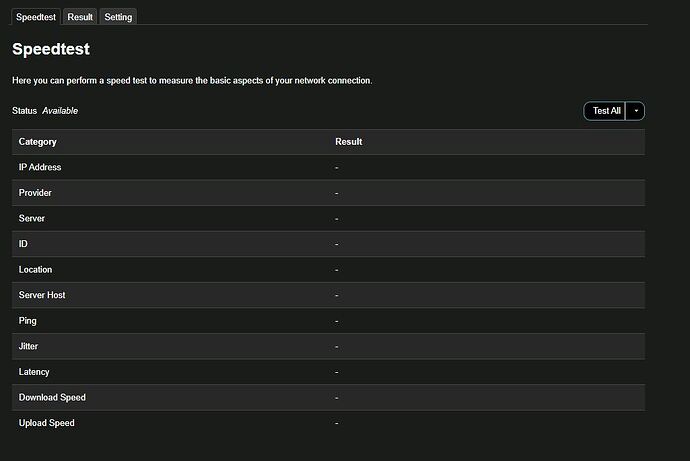In my quest to look for more ways to hack my PiFi device, I’ve now been looking for a solution to run a network speed test from within LuCI interface, in a way that’ll be simplest to do. After checking different options, I found a nice solution.
Credit where credit is due:
To install it, you go into SSH and type:
curl -s https://raw.githubusercontent.com/animegasan/luci-app-speedtest/master/install | sh
Then, I’m not sure if it’s just me or PiFi comes like that, but I don’t have a Network tab in LuCI. And this package tries to install a UI menu item under “Network”. So to go around that, go to /usr/share/luci/menu.d folder and edit luci-app-speedtest.json file, replace the 4 places where it says “admin/network/speedtest” with “admin/system/speedtest”.
After that restart the service with the command /etc/init.d/uhttpd restart
And voila, that’s it…
You can run tests, see results of past tests, which is nice, and even schedule tests to run automatically, not sure why one would want that, but it’s there…
Enjoy!