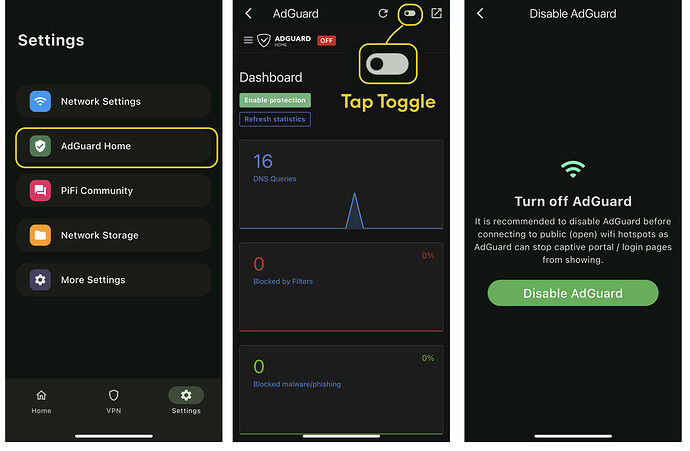Connecting to a public wifi the app is telling me i may need to accept terms etc. which i do but there is no way to do this. This makes the pifi pretty useless for any hotel network or public wifi …
The accept terms would happen in your browser - so if you connect to a public network it should handle it similar to connecting to the open network itself, by visiting a website it should direct to the accept page/captive portal
In testing not every network is doing that though, so also releasing an app update (expect next week) with improved public network handling for ones that don’t (including ability to Mac clone so once accepted on your phone your PiFi can appear to be your phone etc)
HI, this is a really important issue as it is becoming increasing common for the captive portal/accept pages on public wifi. Is this functionality in the current firmware? And if so, how would I mac clone? Thanks!
Android and iPhone now have privacy protections preventing sharing MAC Address with third-party apps and websites (which would include PiFi)
A custom MAC can manually be set in LAN or WAN in /etc/config/network on LAN or WAN using option macaddr '00:11:22:33:44:55'
Setting a random MAC Address via the app could be added, I don’t believe cloning is technically possible anymore with iPhone/Android protections.
**
That being said, I find disabling AdGuard to be sufficient for any public network I’ve been on. I don’t think Raspberry Pi MAC gets blocked particularly often, or ever when I’ve tried.
I have found some networks don’t resolve captive portals when AdGuard is enabled (but joining an open network i.e no password now prompts for AdGuard to be disabled).
It can also be disabled following the steps in screenshot below. If after that the login screen (captive portal) doesn’t pop I find visiting captive.apple.com on Apple Devices or any random website on Android devices and it redirects