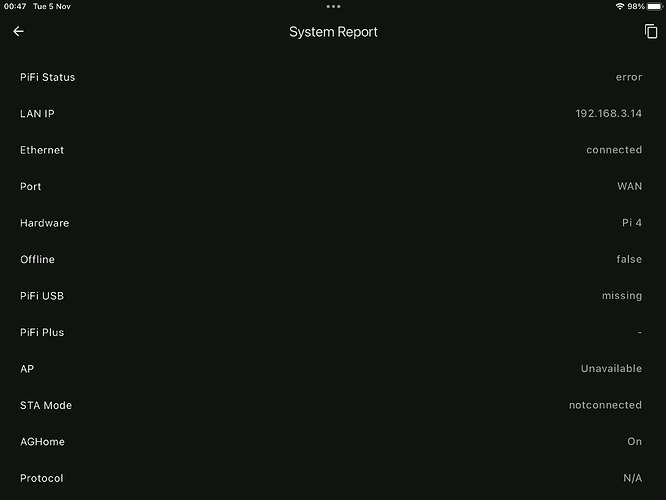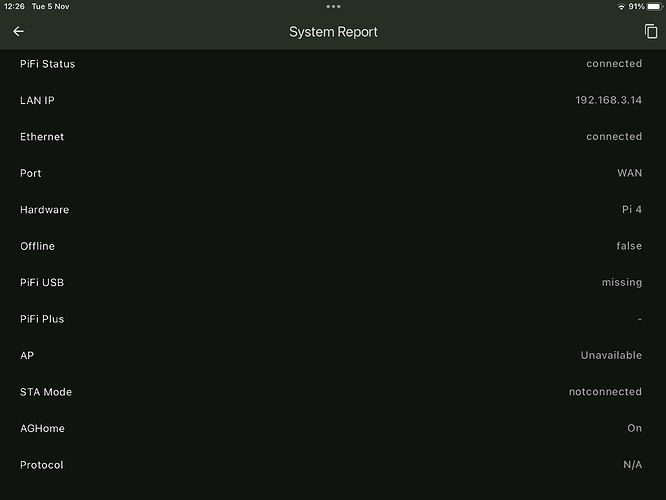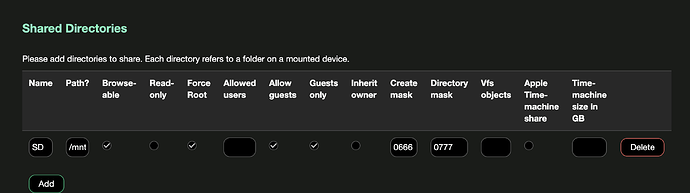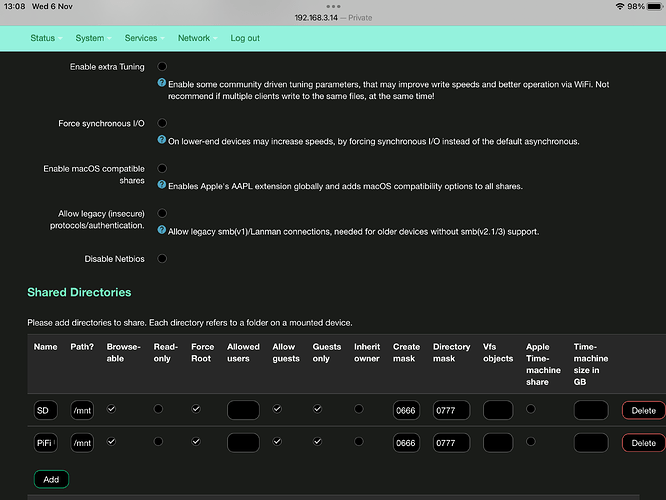I am running Tailscale on my PiFi Raspberry Pi. I have a USB memory stick plugged into one of the USB 3 ports on the Pi. When I connect a Windows laptop to the Wi-Fi network created by the PiFi I can access both the Raspberry Pi SD card and the USB memory stick from Files Explorer > Networks.
However, when I access the PiFI from the PiFI App, running on my iPad, under the Network Storage tab it doesn’t show any attached storage. Might this be related to the fact that I am also running Tailscale? Any other ideas on why I can’t see my attached storage from the PiFI App?
Thanks
It’s interesting that it’s not showing on the PiFi app but is accessible
It think it’s sometimes possible for VPN/TailScale to cause issues with accessing devices on the local network (like PiFi) but I’m assuming you are able to see other things on the app? I.e if you go to App > Settings > More Settings > System Report (it’s picking up other information from your PiFi?)
So I’m curious if other info is displaying in the app or whether your device is struggling to reach PiFi in general
In system report is PiFi status connected?
It also reads from /etc/config/samba4 so if that file is modified it also could cause issues in displaying in-app but may still be accessible
It’s showing as though you are connected to another WiFi Network (other than PiFi) on your iPad - shows error so, at minimum, your iPad is not communicating with PiFi
I installed Tailscale but for me as long as I’m connected to PiFi in WiFi Settings then I had no issue in the app working
Is it connected in WiFi Settings to PiFi on your iPad?
Hi PiFI, you are right of course, I was connected to the wrong Wi-Fi network when I took the screenshot but I have done it again, this time on the right Wi-Fi and it still shows no attached storage.
Ok, it’s because seems to be reading from the firmware ok
Can you check if you go to 192.168.3.14 in browser > Services > Network Share
And see if it shows
Hi PiFi,
Thanks again for your time.
I have done as you suggested and the results are shown below. I think the entries in the table are the same as in your post.
And in the app under Settings > Network Storage - does it show anything at all? (just blank?)